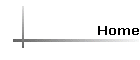
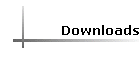

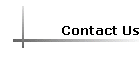
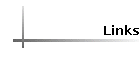
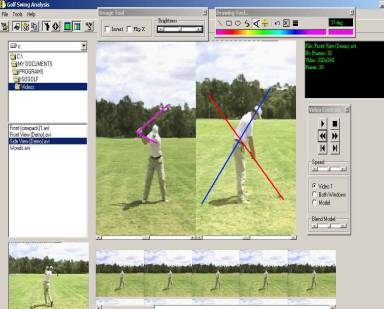 The
IsoGolf software will allow you to analyse your golf swing with
greater precision than the naked eye or video alone. Before analysing your
golf swing with the IsoGolf software, you will need to film your
golf swing with a digital camera. Once the images are downloaded onto your
personal computer, you can easily use the IsoGolf to load the video
(.AVI) file and analyse your performance. There are many features included
in the IsoGolf package such as drawing squares, circles, lines and
measuring angles to assist in your analysis. One analysis tool that allows
you to compare your golf swing to any other golfer, or to examine your
improvement over time, is the IsoGolf Model Tool (Overlay mode).
The Model Tool enables you to overlap Other video images
(for example a professional golfers swing) over Your own current
video images. In this way you'll be able to first, examine your posture
and compare it to other players, and second (and perhaps more
importantly), measure your improvement over time.
The
IsoGolf software will allow you to analyse your golf swing with
greater precision than the naked eye or video alone. Before analysing your
golf swing with the IsoGolf software, you will need to film your
golf swing with a digital camera. Once the images are downloaded onto your
personal computer, you can easily use the IsoGolf to load the video
(.AVI) file and analyse your performance. There are many features included
in the IsoGolf package such as drawing squares, circles, lines and
measuring angles to assist in your analysis. One analysis tool that allows
you to compare your golf swing to any other golfer, or to examine your
improvement over time, is the IsoGolf Model Tool (Overlay mode).
The Model Tool enables you to overlap Other video images
(for example a professional golfers swing) over Your own current
video images. In this way you'll be able to first, examine your posture
and compare it to other players, and second (and perhaps more
importantly), measure your improvement over time.
Other capabilities:
Horizontal Flip
Images may be flipped horizontally to convert left-handers into
right-handers and vice versa.
Multiple Windows
Two views of a two different golf swing files are displayed
simultaneously.