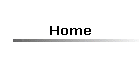



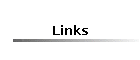
System Requirements
IsoGolf is designed to operate with Windows 95, Windows 98, Windows NT, Windows 2000 and Windows XP. It is recommended to use a Pentium III or higher for better and quicker processing.
Download Instructions
1. Click on the following link to download the 30 days trial version. Download.
2. Follow the instructions to download the isogolf.zip file.
3. Create a new folder on your hard disk. Call it whatever you like. Save the isogolf.zip file under that folder.
4. Extract the the three files from the isogolf.zip file.
5. In the folder that you extracted the three files find the setup file and double click.
6. Follow the instruction in the setup installation procedure.
7. After installation has completed press the "Start" then "programs" then "Isogolf".
8. The Isogolf program will start and will allow you 30 day trial.
9. If you like to keep the program you will need to register (see Register Info).